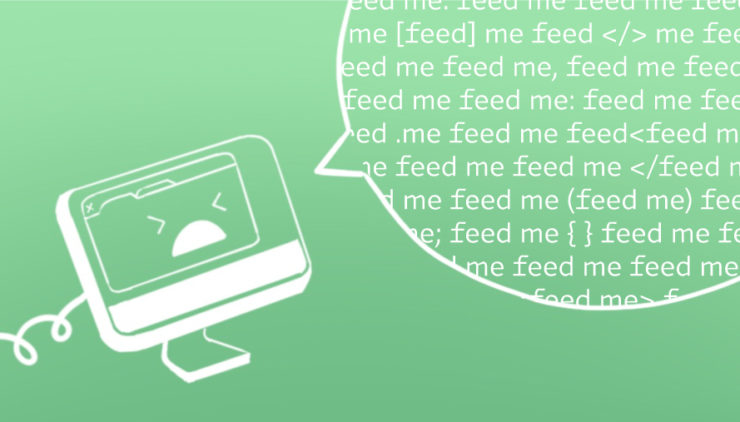Should You Add Social Media Content to Your Website?
A feed isn't necessarily better than an icon, it's a question of content. Take an honest look in the content marketing mirror: to capture interest on your site, your social accounts must be legitimately interesting.
If your site has social media icons linking to the social platforms, you may be just fine as-is. However, if there is content on your social media platforms that would complement the site's content, consider adding a new display section to your website.
You can, of course, always embed individual social posts on your site (see the resources links below*), but we're going to focus this article on feeds. A social media feed pulls in real-time data from a social platform, such as Facebook, Twitter, or Instagram.
For example, if your organization is active on Instagram, you can display a stream of your beautifully staged and photographed images directly on your website. Or let's say you're running an event or conference. You could include a Twitter feed on your website that automatically displays all of the tweets that use the event hashtag. If you want to have more control over the feed content, a managed feed may be the way to go.
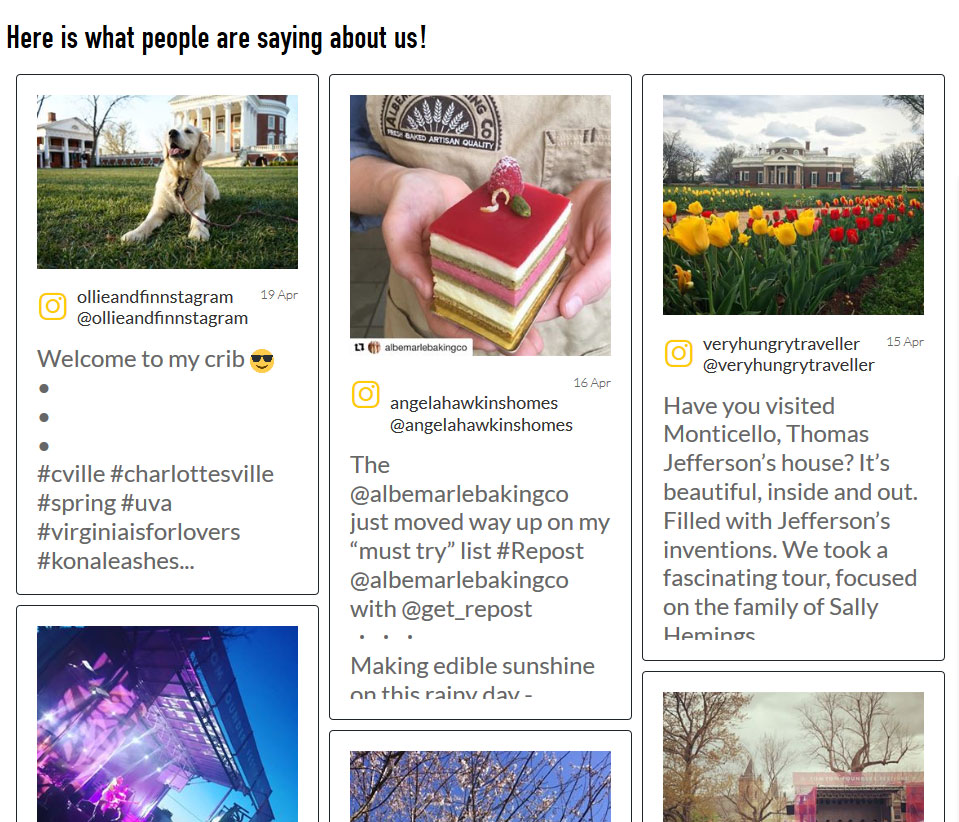
Public APIs Make the Feeds Keep Feeding
Before we get into the pros and cons of prefab vs custom widgets, let's first quickly explain how the feeds even work!
All of the major social media platforms develop and maintain their own APIs, application programming interfaces. The interfaces are what allow two applications to talk to each other. Sproutsocial.com uses an analogy comparing APIs to ordering a drink at a bar. When a new post is made on Facebook, or an image is posted on Instagram, for example, a developer is instantly able to pull it in through the API.
It's also important to know that most social media platforms regularly update their API, which can have an impact on the social feed displaying on your website. Although most API updates are minor eventually the API may undergo a large-scale change that will require a developer to update your feed so that it will continue to work.
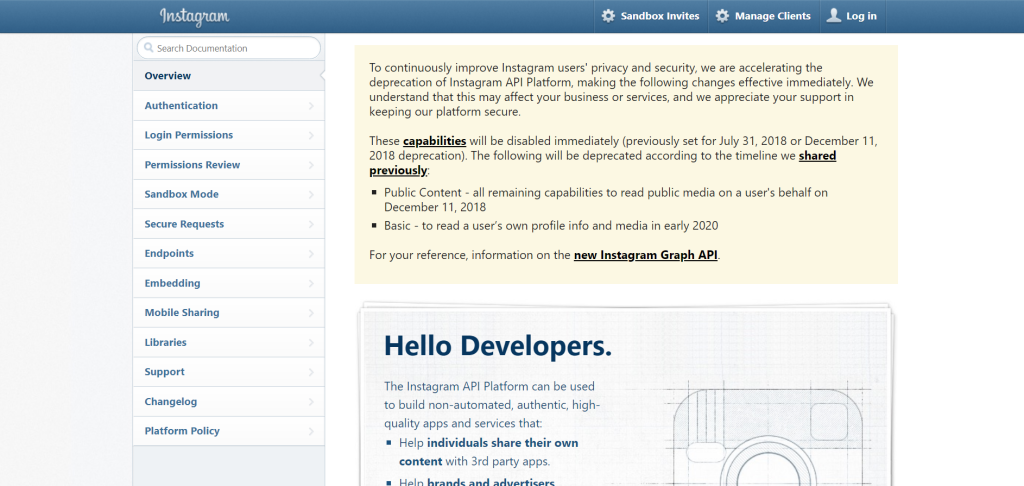
Prefab Widgets Offer Easy Install but Limited Design Control
What we're calling "prefab widgets" are out-of-the-box options, such as:
Default embed code supplied by the social platform's developers, ex.
- facebook.com/docs/plugins/page-plugin
- twitter.com/web/embedded-timelines
- Instagram currently only offers embed code for single posts.
Third-party apps and plugins, ex.
These widgets are built to allow you to get your feed up and running very quickly and generally require minimal web development knowledge. The third-party apps offer many more design options, however, access to these advanced settings may be restricted to a “premium” service subscription.

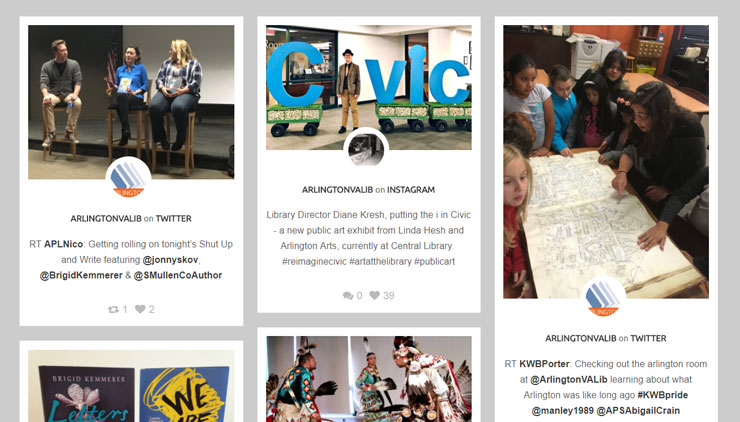
Custom Integrations Enable Elevated Branded Experiences
Although they offer the ability to tweak elements such as link colors, container width, background color, etc., you may not be able to bring your vision of social media glory fully to life. Designers and other brand guardians may be frustrated by the inability to showcase the feed the way they want to.
In steps your developer--custom developed integrations allow social media feeds to appear seamlessly as part of your website.
Not only do you have total design control to style your feed how you want it, it also empowers you to think outside of the box. The feed doesn't have to be a single column stream of posts or images--the possibilities are endless.
While it isn't "wrong" to use a plugin for social media feeds, a custom-developed and -designed feed creates a synergy within your website, amplifies your brand, and adds a professional touch that can't be matched by pre-fab products.
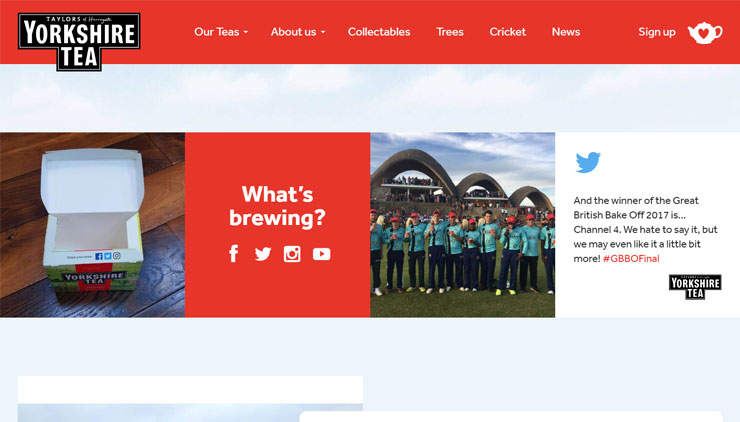
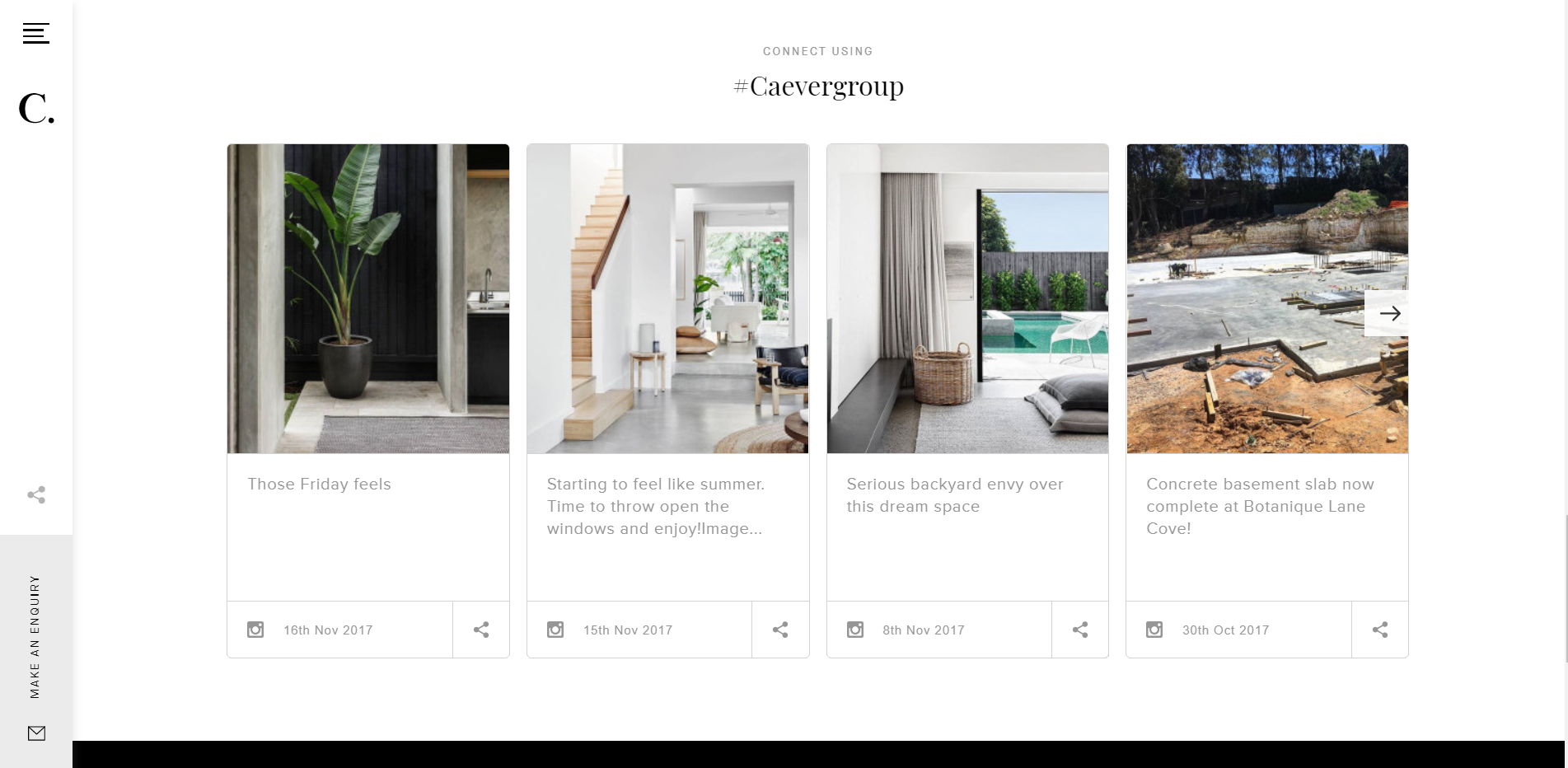
In Review: Social Media Feeds Options
| Facebook & Twitter Embed Code | Third-party Apps | Custom Developed Solution | |
|---|---|---|---|
| Design Options | Facebook and Twitter provide code to embed a page’s timeline and tweet feed respectively. You’ll have a few very basic options, such as changing the height and width. | Control over templated elements such as link colors, container width, background color, etc.
Certain design options may be restricted to a paid version. |
The world is your oyster. |
| Up-front Cost | If you are embedding the code in a page, this can be a DIY-adventure.
If you are looking to add the widget to a site-wide feature, you might need assistance from your web developer. |
May be offered for: free; low-cost, one-time license fee; or monthly subscription.
You may still need your web developer to install a WordPress plugin on the site. |
Varies depending on your specifications. Talk to your developer for a quote. |
| Ease of Configuration | Plug and chug! All you have to do is copy and paste the embed code onto a page. | Generally, requires minimal web development knowledge to edit the plugin settings. | Will be custom built and configured for you. |
| Maintenance You might need some edits if: |
|
|
|
Category: Web & Technology
Tags: social media, websites, wordpress